Students will open Google Moon using the drop down list at the top.
To find the Apollo Sites, they will go to the Apollo Missions layer at the left hand side.
Once open, students click the link to the mission they want to explore. Google Moon will zoom to the location of that site and load icons that lead to more information.
Using rollovers and links, students can view pictures and movies and websites with more in depth information.
Students complete the worksheet listing the basic information on each mission site that they visit.
Video with instructions on how to do this to follow and embed.
Links to Moon websites to follow




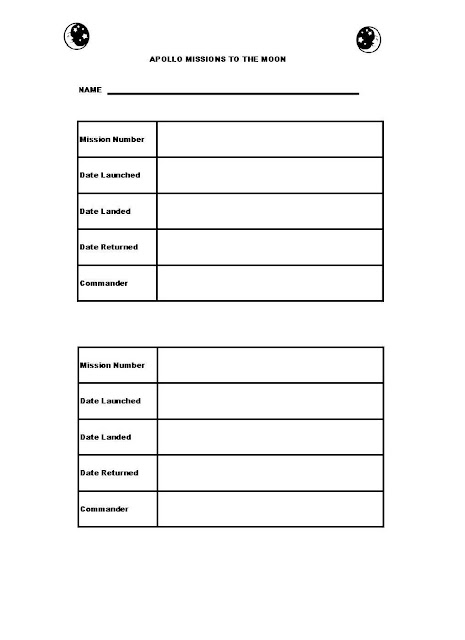
No comments:
Post a Comment